Migration d’un serveur Zimbra
Disponible depuis quelques semaines, la nouvelle version de Zimbra et le dernier système Ubuntu sont compatibles.
La migration d’un serveur Zimbra 8.6 sous Ubuntu 14.04 TLS vers Zimbra 8.7.4 sous Ubuntu 16.04.2 n’est pas simple.
Dans mon cas, au départ, j’ai établi un plan en trois étapes comme ceci :
- Mise à niveau de Zimbra 8.6 vers 8.7.4 sous Ubuntu 14.04 (période de test).
- Migration du système Ubuntu 14.04 LTS vers 16.04.02 LTS.
- Ré-installation de Zimbra 8.7.4 sous Ubuntu 16.04.02 LTS.
J’ai vite déchanté à l’étape 2 quand j’ai compris les problèmes de mise à niveau d’Ubuntu 14.04 vers 16.04. J’ai décidé de repartir sur un nouveau serveur. L’étape 2 sera donc : La configuration d’un serveur Zimbra 8.7.4 sous Ubuntu 16.04.2 LTS ce qui m’a amené à redéfinir les étapes de migration :
- Mise à niveau de Zimbra 8.6 vers 8.7.4 sous Ubuntu 14.04 (période de tests).
- Configuration d’un nouveau serveur Zimbra sous Ubuntu 16.04.2 LTS.
- Installation de Zimbra 8.7.4 sous Ubuntu 16.04.02 LTS.
- Migration des données de l’ancien serveur Zimbra 8.6.0 vers Zimbra 8.7.4.
Avant de commencer, il est important de faire une ou plusieurs sauvegardes. De plus, entre l’étape une et deux : je me suis laissé quelques semaines de tests pour vérifier la stabilité de Zimbra 8.7.4.
Mise à niveau de Zimbra 8.6 vers 8.7.4
Pour débuter une migration de Zimbra vers une version majeure il faut connaître ses pré-requis. Il faut disposer dans la version 8.6 des packages suivants : memcached et proxy. Si vous ne possédez pas ces modules dans Zimbra il faudra les ré-installer via le script de la version en place sur votre serveur Zimbra :
root@mail:/home/jeremie/zcs-8.6.0_GA_1153.UBUNTU14_64.20141215151116# ./install.sh
Pour l’installation des deux modules voici le processus d’installation :
Operations logged to /tmp/install.log.7245
Checking for existing installation...
zimbra-ldap...FOUND zimbra-ldap-8.6.0.GA.1153.UBUNTU14.64
zimbra-logger...FOUND zimbra-logger-8.6.0.GA.1153.UBUNTU14.64
zimbra-mta...FOUND zimbra-mta-8.6.0.GA.1153.UBUNTU14.64
zimbra-dnscache...NOT FOUND
zimbra-snmp...FOUND zimbra-snmp-8.6.0.GA.1153.UBUNTU14.64
zimbra-store...FOUND zimbra-store-8.6.0.GA.1153.UBUNTU14.64
zimbra-apache...FOUND zimbra-apache-8.6.0.GA.1153.UBUNTU14.64
zimbra-spell...FOUND zimbra-spell-8.6.0.GA.1153.UBUNTU14.64
zimbra-convertd...NOT FOUND
zimbra-memcached...NOT FOUND
zimbra-proxy...NOT FOUND
zimbra-archiving...NOT FOUND
zimbra-core...FOUND zimbra-core-8.6.0.GA.1153.UBUNTU14.64
ZCS upgrade from 8.6.0 to 8.6.0 will be performed.
Validating ldap configuration
LDAP validation succeeded. Continuing.
Saving existing configuration file to /opt/zimbra/.saveconfig
PLEASE READ THIS AGREEMENT CAREFULLY BEFORE USING THE SOFTWARE.
ZIMBRA, INC. ("ZIMBRA") WILL ONLY LICENSE THIS SOFTWARE TO YOU IF YOU
FIRST ACCEPT THE TERMS OF THIS AGREEMENT. BY DOWNLOADING OR INSTALLING
THE SOFTWARE, OR USING THE PRODUCT, YOU ARE CONSENTING TO BE BOUND BY
THIS AGREEMENT. IF YOU DO NOT AGREE TO ALL OF THE TERMS OF THIS
AGREEMENT, THEN DO NOT DOWNLOAD, INSTALL OR USE THE PRODUCT.
License Terms for the Zimbra Collaboration Suite:
http://www.zimbra.com/license/zimbra-public-eula-2-5.html
Do you agree with the terms of the software license agreement? [N] Y
Checking for prerequisites...
FOUND: NPTL
FOUND: netcat-openbsd-1.105-7ubuntu1
FOUND: sudo-1.8.9p5-1ubuntu1.3
FOUND: libidn11-1.28-1ubuntu2.1
FOUND: libpcre3-1:8.31-2ubuntu2.3
FOUND: libgmp10-2:5.1.3+dfsg-1ubuntu1
FOUND: libexpat1-2.1.0-4ubuntu1.3
FOUND: libstdc++6-4.8.4-2ubuntu1~14.04.3
FOUND: libperl5.18-5.18.2-2ubuntu1.1
FOUND: libaio1-0.3.109-4
FOUND: resolvconf-1.69ubuntu1.1
FOUND: unzip-6.0-9ubuntu1.5
Checking for suggested prerequisites...
FOUND: pax
FOUND: perl-5.18.2
FOUND: sysstat
FOUND: sqlite3
Prerequisite check complete.
Checking current number of databases...
Do you want to verify message store database integrity? [Y] N
Checking for installable packages
Found zimbra-core
Found zimbra-ldap
Found zimbra-logger
Found zimbra-mta
Found zimbra-dnscache
Found zimbra-snmp
Found zimbra-store
Found zimbra-apache
Found zimbra-spell
Found zimbra-memcached
Found zimbra-proxy
The Zimbra Collaboration Server appears already to be installed.
It can be upgraded with no effect on existing accounts,
or the current installation can be completely removed prior
to installation for a clean install.
Do you wish to upgrade? [Y] Y
Select the packages to install
Upgrading zimbra-core
Upgrading zimbra-ldap
Upgrading zimbra-logger
Upgrading zimbra-mta
Install zimbra-dnscache [N] N
Upgrading zimbra-snmp
Upgrading zimbra-store
Upgrading zimbra-apache
Upgrading zimbra-spell
Install zimbra-memcached [N] Y
Install zimbra-proxy [N] Y
Checking required space for zimbra-core
Checking space for zimbra-store
Checking required packages for zimbra-store
zimbra-store package check complete.
Installing:
zimbra-core
zimbra-ldap
zimbra-logger
zimbra-mta
zimbra-snmp
zimbra-store
zimbra-apache
zimbra-spell
zimbra-memcached
zimbra-proxy
The system will be modified. Continue? [N] Y
Shutting down zimbra mail
Backing up the ldap database...done.
Removing existing packages
zimbra-ldap...done
zimbra-logger...done
zimbra-mta...done
zimbra-snmp...done
zimbra-store...done
zimbra-spell...done
zimbra-apache...done
zimbra-core...done
Removing deployed webapp directories
Installing packages
zimbra-core......zimbra-core_8.6.0.GA.1153.UBUNTU14.64_amd64.deb...done
zimbra-ldap......zimbra-ldap_8.6.0.GA.1153.UBUNTU14.64_amd64.deb...done
zimbra-logger......zimbra-logger_8.6.0.GA.1153.UBUNTU14.64_amd64.deb...done
zimbra-mta......zimbra-mta_8.6.0.GA.1153.UBUNTU14.64_amd64.deb...done
zimbra-snmp......zimbra-snmp_8.6.0.GA.1153.UBUNTU14.64_amd64.deb...done
zimbra-store......zimbra-store_8.6.0.GA.1153.UBUNTU14.64_amd64.deb...done
zimbra-apache......zimbra-apache_8.6.0.GA.1153.UBUNTU14.64_amd64.deb...done
zimbra-spell......zimbra-spell_8.6.0.GA.1153.UBUNTU14.64_amd64.deb...done
zimbra-memcached......zimbra-memcached_8.6.0.GA.1153.UBUNTU14.64_amd64.deb...done
zimbra-proxy......zimbra-proxy_8.6.0.GA.1153.UBUNTU14.64_amd64.deb...done
Setting defaults from saved config in /opt/zimbra/.saveconfig/config.save
HOSTNAME=webmail.kassianoff.fr
LDAPHOST=webmail.kassianoff.fr
LDAPPORT=389
SNMPTRAPHOST=webmail.kassianoff.fr
[email protected]
[email protected]
SNMPNOTIFY=yes
SMTPNOTIFY=yes
LDAPROOTPW=xxxxxxxxxxxxxx
LDAPZIMBRAPW=xxxxxxxxxxxxxx
LDAPPOSTPW=xxxxxxxxxxxxxx
LDAPREPPW=xxxxxxxxxxxxxx
LDAPAMAVISPW=xxxxxxxxxxxxxx
LDAPNGINXPW=xxxxxxxxxxxxxx
Restoring existing configuration file from /opt/zimbra/.saveconfig/localconfig.xml...done
Operations logged to /tmp/zmsetup12192016-195553.log
Upgrading from 8.6.0_GA_1200 to 8.6.0_GA_1153
Stopping zimbra services...done.
This appears to be 8.6.0_GA
Starting mysql...done.
Checking ldap status...not running.
Checking ldap status...not running.
Starting ldap...done.
Stopping mysql...done.
Updating from 8.7.0_BETA1
Updating from 9.0.0_BETA1
Updating global config and COS's with attributes introduced after 8.6.0_GA...done.
Stopping ldap...done.
Upgrade complete.
Checking ldap status....not running.
Starting ldap...done.
Setting defaults...done.
Setting defaults from existing config...done.
Checking for port conflicts
Setting defaults from ldap...done.
Saving config in /opt/zimbra/config.26981...done.
Operations logged to /tmp/zmsetup12192016-195553.log
Setting local config values...done.
Initializing core config...Setting up CA...done.
Deploying CA to /opt/zimbra/conf/ca ...done.
Setting replication password...done.
Setting Postfix password...done.
Setting amavis password...done.
Setting nginx password...done.
Creating server entry for webmail.kassianoff.fr...already exists.
Setting Zimbra IP Mode...done.
Saving CA in ldap ...done.
Saving SSL Certificate in ldap ...done.
Setting spell check URL...done.
Setting service ports on webmail.kassianoff.fr...done.
Setting Keyboard Shortcut Preferences...done.
Setting zimbraFeatureTasksEnabled=TRUE...done.
Setting zimbraFeatureBriefcasesEnabled=TRUE...done.
Setting TimeZone Preference...done.
Initializing mta config...done.
Setting services on webmail.kassianoff.fr...done.
Adding webmail.kassianoff.fr to zimbraMailHostPool in default COS...done.
Creating user [email protected] exists.
Creating user [email protected] exists.
Creating user [email protected] exists.
Setting spam training and Anti-virus quarantine accounts...done.
Configuring SNMP...done.
Setting up syslog.conf...done.
Starting servers...done.
Checking for deprecated zimlets...done.
Checking for network zimlets in LDAP...done.
Removing network zimlets...
Finished removing network zimlets.
Installing common zimlets...
com_zimbra_bulkprovision...done.
com_zimbra_viewmail...done.
com_zimbra_email...done.
com_zimbra_ymemoticons...done.
com_zimbra_mailarchive...done.
com_zimbra_clientuploader...done.
com_zimbra_attachcontacts...done.
com_zimbra_srchhighlighter...done.
com_zimbra_adminversioncheck...done.
com_zimbra_webex...done.
com_zimbra_date...done.
com_zimbra_attachmail...done.
com_zimbra_cert_manager...done.
com_zimbra_tooltip...done.
com_zimbra_url...done.
com_zimbra_phone...done.
com_zimbra_proxy_config...done.
Finished installing common zimlets.
Getting list of all zimlets...done.
Updating non-standard zimlets...
Finished updating non-standard zimlets.
Restarting mailboxd...done.
Skipping creation of default domain GAL sync account - existing install detected.
You have the option of notifying Zimbra of your installation.
This helps us to track the uptake of the Zimbra Collaboration Server.
The only information that will be transmitted is:
The VERSION of zcs installed (8.6.0_GA_1153_UBUNTU14_64)
The ADMIN EMAIL ADDRESS created ([email protected])
Notify Zimbra of your installation? [Yes]
otify Zimbra of your installation? [Yes] Yes
Notifying Zimbra of installation via http://www.zimbra.com/cgi-bin/notify.cgi?VER=8.6.0_GA_1153_UBUNTU14_64&[email protected]
Notification complete
Setting up zimbra crontab...done.
Moving /tmp/zmsetup12192016-195553.log to /opt/zimbra/log
Configuration complete - press return to exit
zimbra@mail:/home/jeremie$ zmcontrol status
Host webmail.kassianoff.fr
amavis Running
antispam Running
antivirus Running
cbpolicyd Running
ldap Running
logger Running
mailbox Running
memcached Running
mta Running
opendkim Running
proxy Running
service webapp Running
snmp Running
spell Running
stats Running
zimbra webapp Running
zimbraAdmin webapp Running
zimlet webapp Running
zmconfigd Running
Un redémarrage de la VM est conseillé :
reboot
Nous sommes désormais prêts pour appliquer notre mise à niveau vers zimbra 8.7.1.
Téléchargeons depuis le site officiel Zimbra :
https://files.zimbra.com/downloads/8.7.1_GA/zcs-8.7.1_GA_1670.UBUNTU16_64.20161025045114.tgz
L’installation se lance comme vu précédemment.
root@mail:/home/jeremie/zcs-8.7.1_GA_1670.UBUNTU14_64.20161025045105# ./install.sh
Pour la mise à niveau de l’ensemble des modules voici le processus d’installation :
Operations logged to /tmp/install.log.O9eiWmaw
Checking for existing installation...
zimbra-ldap...FOUND zimbra-ldap-8.6.0.GA.1153.UBUNTU14.64
zimbra-logger...FOUND zimbra-logger-8.6.0.GA.1153.UBUNTU14.64
zimbra-mta...FOUND zimbra-mta-8.6.0.GA.1153.UBUNTU14.64
zimbra-dnscache...NOT FOUND
zimbra-snmp...FOUND zimbra-snmp-8.6.0.GA.1153.UBUNTU14.64
zimbra-store...FOUND zimbra-store-8.6.0.GA.1153.UBUNTU14.64
zimbra-apache...FOUND zimbra-apache-8.6.0.GA.1153.UBUNTU14.64
zimbra-spell...FOUND zimbra-spell-8.6.0.GA.1153.UBUNTU14.64
zimbra-convertd...NOT FOUND
zimbra-memcached...FOUND zimbra-memcached-8.6.0.GA.1153.UBUNTU14.64
zimbra-proxy...FOUND zimbra-proxy-8.6.0.GA.1153.UBUNTU14.64
zimbra-archiving...NOT FOUND
zimbra-core...FOUND zimbra-core-8.6.0.GA.1153.UBUNTU14.64
ZCS upgrade from 8.6.0 to 8.7.1 will be performed.
Checking for existing proxy service in your environment
Checking for existing memcached service in your environment
Validating ldap configuration
LDAP validation succeeded. Continuing.
----------------------------------------------------------------------
PLEASE READ THIS AGREEMENT CAREFULLY BEFORE USING THE SOFTWARE.
SYNACOR, INC. ("SYNACOR") WILL ONLY LICENSE THIS SOFTWARE TO YOU IF YOU
FIRST ACCEPT THE TERMS OF THIS AGREEMENT. BY DOWNLOADING OR INSTALLING
THE SOFTWARE, OR USING THE PRODUCT, YOU ARE CONSENTING TO BE BOUND BY
THIS AGREEMENT. IF YOU DO NOT AGREE TO ALL OF THE TERMS OF THIS
AGREEMENT, THEN DO NOT DOWNLOAD, INSTALL OR USE THE PRODUCT.
License Terms for this Zimbra Collaboration Suite Software:
https://www.zimbra.com/license/zimbra-public-eula-2-6.html
----------------------------------------------------------------------
Do you agree with the terms of the software license agreement? [N] Y
Checking current number of databases...
Do you want to verify message store database integrity? [Y] Y
Verifying integrity of message store databases. This may take a while.
mysqld is alive
No errors found
Checking for installable packages
Found zimbra-core
Found zimbra-ldap
Found zimbra-logger
Found zimbra-mta
Found zimbra-dnscache
Found zimbra-snmp
Found zimbra-store
Found zimbra-apache
Found zimbra-spell
Found zimbra-memcached
Found zimbra-proxy
Use Zimbra's package repository [Y] N
The Zimbra Collaboration Server appears to already be installed.
It can be upgraded with no effect on existing accounts,
or the current installation can be completely removed prior
to installation for a clean install.
Do you wish to upgrade? [Y] Y
Scanning for any new or additional packages available for installation
Existing packages will be upgraded
Upgrading zimbra-core
Upgrading zimbra-ldap
Upgrading zimbra-logger
Upgrading zimbra-mta
Install zimbra-dnscache [N] N
Upgrading zimbra-snmp
Upgrading zimbra-store
Upgrading zimbra-apache
Upgrading zimbra-spell
Upgrading zimbra-memcached
Upgrading zimbra-proxy
Checking required space for zimbra-core
Checking space for zimbra-store
Checking required packages for zimbra-store
zimbra-store package check complete.
Installing:
zimbra-core
zimbra-ldap
zimbra-logger
zimbra-mta
zimbra-snmp
zimbra-store
zimbra-apache
zimbra-spell
zimbra-memcached
zimbra-proxy
The system will be modified. Continue? [N] Y
Installing packages
zimbra-core will be downloaded.
zimbra-ldap will be downloaded.
zimbra-logger will be downloaded.
zimbra-mta will be downloaded.
zimbra-snmp will be downloaded.
zimbra-store will be downloaded.
zimbra-apache will be downloaded.
zimbra-spell will be downloaded.
zimbra-memcached will be downloaded.
zimbra-proxy will be downloaded.
Downloading packages. This will not modify the system. This may take some time.
Downloading Remote package zimbra-memcached version 1.4.25-1zimbra8.7b1.14.04
Saving existing configuration file to /opt/zimbra/.saveconfig
Shutting down zimbra mail
Backing up the ldap database...done.
Removing existing packages
zimbra-ldap...done
zimbra-logger...done
zimbra-mta...done
zimbra-snmp...done
zimbra-store...done
zimbra-spell...done
zimbra-memcached...done
zimbra-proxy...done
zimbra-apache...done
zimbra-core...done
Removing deployed webapp directories
Local packages zimbra-core zimbra-ldap zimbra-logger zimbra-mta zimbra-snmp zimbra-store zimbra-apache zimbra-spell zimbra-proxy selected for installation
Monitor /tmp/install.log.O9eiWmaw for package installation progress
Remote package installation started
Installing zimbra-core-components zimbra-ldap-components zimbra-mta-components zimbra-snmp-components zimbra-store-components zimbra-apache-components zimbra-spell-components zimbra-memcached zimbra-proxy-components....done
Local package installation started
Installing zimbra-core zimbra-ldap zimbra-logger zimbra-mta zimbra-snmp zimbra-store zimbra-apache zimbra-spell zimbra-proxy...done
done
Setting defaults from saved config in /opt/zimbra/.saveconfig/config.save
HOSTNAME=webmail.kassianoff.fr
LDAPHOST=webmail.kassianoff.fr
LDAPPORT=389
SNMPTRAPHOST=webmail.kassianoff.fr
[email protected]
[email protected]
SNMPNOTIFY=yes
SMTPNOTIFY=yes
LDAPROOTPW=*
LDAPZIMBRAPW=*
LDAPPOSTPW=*
LDAPREPPW=*
LDAPAMAVISPW=*
LDAPNGINXPW=*
Restoring existing configuration file from /opt/zimbra/.saveconfig/localconfig.xml...done
Operations logged to /tmp/zmsetup.20161219-202104.log
Adding /opt/zimbra/conf/ca/ca.pem to cacerts
Upgrading from 8.6.0_GA_1153 to 8.7.1_GA_1670
Stopping zimbra services...done.
This appears to be 8.6.0_GA
Starting mysql...done.
Checking ldap status...not running.
Checking ldap status...not running.
Starting ldap...done.
Checking ldap status...already running.
Schema upgrade required from version 103 to 107.
Running /opt/zimbra/libexec/scripts/migrate20150401-ZmgDevices.pl
Mon Dec 19 20:21:44 2016: Verified schema version 103.
Mon Dec 19 20:21:44 2016: Verified schema version 103.
Mon Dec 19 20:21:44 2016: Updating DB schema version from 103 to 104.
Running /opt/zimbra/libexec/scripts/migrate20150515-DataSourcePurgeTables.pl
Mon Dec 19 20:21:46 2016: Verified schema version 104.
Mon Dec 19 20:22:20 2016: Verified schema version 104.
Mon Dec 19 20:22:20 2016: Updating DB schema version from 104 to 105.
Running /opt/zimbra/libexec/scripts/migrate20150623-ZmgDevices.pl
Mon Dec 19 20:22:22 2016: Verified schema version 105.
Mon Dec 19 20:22:22 2016: Verified schema version 105.
Mon Dec 19 20:22:22 2016: Updating DB schema version from 105 to 106.
Running /opt/zimbra/libexec/scripts/migrate20150702-ZmgDevices.pl
Mon Dec 19 20:22:25 2016: Verified schema version 106.
Mon Dec 19 20:22:27 2016: Verified schema version 106.
Mon Dec 19 20:22:27 2016: Updating DB schema version from 106 to 107.
Stopping mysql...done.
Updating from 8.6.1_GA
Updating from 8.7.0_BETA1
Updating mailboxd_java_options to remove deprecated PermSize and MaxPermSize java options.
Updating from 8.7.0_BETA2
Updating from 8.7.0_RC1
Updating from 8.7.0_RC2
Updating from 8.7.0_GA
Updating from 8.7.1_GA
Updating global config and COS's with attributes introduced after 8.6.0_GA...done.
Stopping ldap...done.
Upgrade complete.
Checking ldap status....not running.
Starting ldap...done.
Setting defaults...done.
Setting defaults from existing config...done.
Checking for port conflicts
Setting defaults from ldap...done.
Saving config in /opt/zimbra/config.23180...done.
Operations logged to /tmp/zmsetup.20161219-202104.log
Setting local config values...done.
Initializing core config...Setting up CA...done.
Deploying CA to /opt/zimbra/conf/ca ...done.
Setting replication password...done.
Setting Postfix password...done.
Setting amavis password...done.
Setting nginx password...done.
Creating server entry for webmail.kassianoff.fr...already exists.
Setting Zimbra IP Mode...done.
Saving CA in ldap...done.
Saving SSL Certificate in ldap...done.
Setting spell check URL...done.
Setting service ports on webmail.kassianoff.fr...done.
Setting Keyboard Shortcut Preferences...done.
Setting zimbraFeatureTasksEnabled=TRUE...done.
Setting zimbraFeatureBriefcasesEnabled=TRUE...done.
Setting TimeZone Preference...done.
Initializing mta config...done.
Setting services on webmail.kassianoff.fr...done.
Adding webmail.kassianoff.fr to zimbraMailHostPool in default COS...done.
Creating user [email protected] exists.
Creating user [email protected] exists.
Creating user [email protected] exists.
Setting spam training and Anti-virus quarantine accounts...done.
Configuring SNMP...done.
Setting up syslog.conf...done.
Starting servers...done.
Checking for deprecated zimlets...done.
Checking for network zimlets in LDAP...done.
Removing network zimlets...
Finished removing network zimlets.
Installing common zimlets...
com_zimbra_bulkprovision...done.
com_zimbra_viewmail...done.
com_zimbra_email...done.
com_zimbra_ymemoticons...done.
com_zimbra_mailarchive...done.
com_zimbra_clientuploader...done.
com_zimbra_attachcontacts...done.
com_zimbra_srchhighlighter...done.
com_zimbra_adminversioncheck...done.
com_zimbra_webex...done.
com_zimbra_date...done.
com_zimbra_attachmail...done.
com_zimbra_cert_manager...done.
com_zimbra_tooltip...done.
com_zimbra_url...done.
com_zimbra_phone...done.
com_zimbra_proxy_config...done.
Finished installing common zimlets.
Getting list of all zimlets...done.
Updating non-standard zimlets...
Finished updating non-standard zimlets.
Restarting mailboxd...done.
Skipping creation of default domain GAL sync account - existing install detected.
You have the option of notifying Zimbra of your installation.
This helps us to track the uptake of the Zimbra Collaboration Server.
The only information that will be transmitted is:
The VERSION of zcs installed (8.7.1_GA_1670_UBUNTU14_64)
The ADMIN EMAIL ADDRESS created ([email protected])
Notify Zimbra of your installation? [Yes] Yes
Notifying Zimbra of installation via http://www.zimbra.com/cgi-bin/notify.cgi?VER=8.7.1_GA_1670_UBUNTU14_64&[email protected]
Notification complete
Setting up zimbra crontab...done.
Moving /tmp/zmsetup.20161219-202104.log to /opt/zimbra/log
Configuration complete - press return to exit
Nous redémarrons le serveur Zimbra suite à la mise à niveau :
reboot
Le module Zextras suite
Étant utilisateur du module Zextras suite depuis de nombreuses années, celui-ci est disponible pour la version de Zimbra 8.7.4.
Nous allons lui aussi le mettre à niveau sur le serveur Zimbra en le téléchargeant :
wget http://download.zextras.com/zextras_suite-latest.tgz
Nous exécutons le script d’installation de Zextras 2.4.2 :
root@mail:/home/ffonaissak/zextras_suite-2.4.2# ./install.sh all
Voici le déroulement de l’installation :
------------------------- Checking for existing installations ... FOUND Zimbra 8.7.1 Checking whether you are installing the latest version ... Current release: 2.4.2 Latest release: 2.4.2 For more information check the Changelog at http://wiki.zextras.com/wiki/Changelog This installer is up to date: version 2.4.2 ------------------------- Checking whether the Core is already installed ... Checking whether the ZAL is already installed ... Checking whether the ZeXtras Suite Zimlet is already installed ... Checking whether the ZeXtras Migration Tool Zimlet is already installed ... ------------------------- ------------------------- Detected ZeXtras Suite Core version 2.4.0 No preexistent ZeXtras Migration Tool Zimlet installation found. Detected ZeXtras Suite Zimlet version 2.4.0 ------------------------- ---------------------------------------------------------------------- PLEASE READ THIS AGREEMENT CAREFULLY BEFORE USING THE SOFTWARE. ZeXtras WILL ONLY LICENSE THIS SOFTWARE TO YOU IF YOU FIRST ACCEPT THE TERMS OF THIS AGREEMENT. BY DOWNLOADING OR INSTALLING THE SOFTWARE, OR USING THE PRODUCT, YOU ARE CONSENTING TO BE BOUND BY THIS AGREEMENT. IF YOU DO NOT AGREE TO ALL OF THE TERMS OF THIS AGREEMENT, THEN DO NOT DOWNLOAD, INSTALL OR USE THE PRODUCT. License Terms for this ZeXtras Suite Software: https://www.zextras.com/eula/ ---------------------------------------------------------------------- Do you agree with the terms of the software license agreement? [N] Y Checking for the most up-to-date version of the ZAL library... =========================== Beginning Core installation procedure ... **************************** Note **************************** In addition to the ZeXtras Suite Zimlet a command line tool is also available, "zxsuite" . Run it as the zimbra user in order to see the available options. **************************************************************** Press ENTER to continue ... ************************ WARNING: ************************ ZeXtras Suite needs to bind on TCP ports 8735 and 8736 in order to operate, for inter-instance communication. The ZeXtras Chat module needs to bind on TCP ports 5222 and/or 5223 in order for any XMPP feature to be functional. Please verify no other service listens on these ports and that ports 8735 and 8736 are properly filtered from public access by your firewall. ************************************************************ Downloading the ZAL library. It might take a few minutes ... ** GET http://openzal.org/1.11/zal-1.11-8.7.1.jar ==> 301 Moved Permanently ** GET http://openzal.org/1.11/zal-1.11.2-8.7.1.jar ==> 200 OK (1s) Download succeeded and validated for ZAL branch 1.11 variant 8.7.1 ZeXtras Suite Core will now be installed. Proceed? [Y] Y The Zimbra Web Application must be restarted in order to perform the installation. Do you wish to stop the Zimbra Web Application (mailboxd)? [Y] Y Stopping mailboxd...done. ZeXtras Core installation successfully completed. * Be warned that ZeXtras Suite needs for the * related zimlet to be installed in order to operate. Starting The Zimbra Web Application (mailboxd) .... Starting mailboxd...done. mailboxd is running. Waiting 60s for Zimbra to initialize ... =========================== =========================== Beginning ZeXtras Suite Zimlet installation procedure ... The ZeXtras Suite Zimlet will now be installed. Proceed? [Y] Y Checking whether the Core is already installed ... ZeXtras Suite Core detected. **************************** Note **************************** WARNING: Zimbra 8.x users might experience slowness and AJAX errors when accessing the Zimbra Administration Console because of the Zimbra DOS Filter. In this case, raising the number of Maximum Requests per Second is suggested (see http://wiki.zextras.com/DosFilter for further informations) **************************************************************** Press ENTER to continue ... Deploying zimlet ... [] INFO: Deploying Zimlet com_zextras_zextras in LDAP. [] INFO: Installing Zimlet com_zextras_zextras on this host. [] INFO: Upgrading Zimlet com_zextras_zextras to 2.4.2 [] INFO: Enabling Zimlet com_zextras_zextras The ZeXtras Suite Zimlet has been successfully installed. =========================== After installing/uninstalling ZeXtras Suite Zimlet, it's highly suggested to clear both your browser's and server's cache. In order to clear your server's Zimlet cache, simply run « zmprov fc -a zimlet » as the zimbra user. E.g. « su - zimbra -c 'zmprov fc -a zimlet' » ===========================
Nous activerons les zimlet dans Zimbra :
su - zimbra -c 'zmprov fc -a zimlet'
Notre serveur Zimbra 8.7.x est désormais installé sur Ubuntu 14.04 LTS.
Nous migrerons ensuite vers la version d’Ubuntu 16.04.2 LTS, pour ce faire nous utiliserons un serveur vierge.
Configuration d’un serveur Zimbra 8.7.4 sous Ubuntu 16.04.2 LTS
Nous utiliserons l’image suivante : https://ubuntu-fr.org/telechargement?variante=server de 5 Mars 2017 : 16.04.2 LTS.
La machine virtuelle utilise la configuration matérielle suivante :
- 2vCPU
- 4096Mo de mémoire RAM
- 100GB d’espace libre
- 1 carte réseau (1GB/s)
Nous n’expliquerons pas les étapes de l’installation d’Ubuntu, pour les autres elles sont disponibles ici en français.
Pour ma part, j’ai adapté mon installation de la façon suivante (pour l’hyperviseur KVM) :
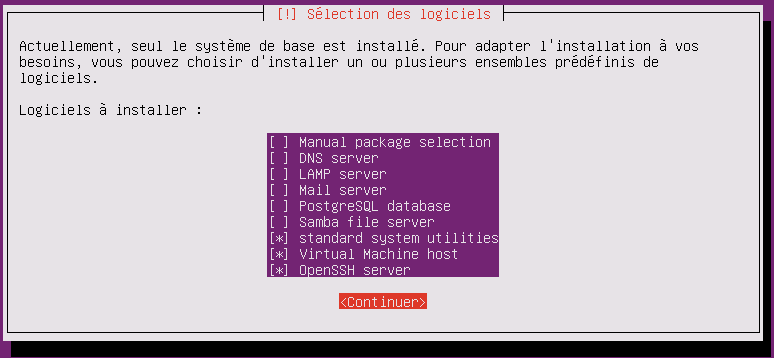
Une fois Ubuntu 16.04.2 LTS en place, nous allons devoir réaliser les étapes d’installation suivantes :
Rendons-nous dans la configuration des interfaces réseaux :
nano /etc/network/interface
Vérifions notre fichier avec l’interface ens3 (configuration statique) :
auto lo eth0
iface lo inet loopback
iface ens3 inet static
address 192.168.10.10
netmask 255.255.255.0
broadcast 255.255.255.255
gateway 192.168.10.1
Modifions le nom de la machine FQDN :
nano /etc/hostname
Rajoutons dans le fichier le sous domaine :
webmail.kassianoff.fr
Ensuite, modifions le fichier hosts du serveur :
nano /etc/hosts
Rajoutons dans le fichier la résolution de nom, l’adresse IP privée et le nom FQDN du serveur :
127.0.0.1 localhost.localdomain localhost 192.168.10.10 webmail.kassianoff.fr webmail # The following lines are desirable for IPv6 capable hosts ::1 ip6-localhost ip6-loopback fe00::0 ip6-localnet ff00::0 ip6-mcastprefix ff02::1 ip6-allnodes ff02::2 ip6-allrouters ff02::3 ip6-allhosts
Modification du resolv.conf :
nano /etc/resolv.conf
Puis, ajoutons la ligne suivante :
nameserver 127.0.0.1
Zimbra est en local, pour éviter les problèmes de résolution DNS, nous devons utiliser SPLIT-DNS.
Le Split DNS est la solution face aux problèmes d’utilisation du même nom de zone en interne et en externe.
L’utilisation du même nom de domaine en interne et en externe pose des soucis de résolution.
Le Split-DNS sera utilisé avec le logiciel Dnsmasq pour sa simplicité et son efficacité.
Installation de Dnsmasq :
apt-get install dnsmasq
Se rendre dans le fichier de configuration de Dnsmasq :
nano /etc/dnsmasq.conf
Écrire dans le fichier de Dnsmasq :
#DNS server=213.186.33.99 #IP public server=188.165.54.37 domain=kassianoff.fr mx-host=kassianoff.fr webmail.kassianoff.fr,5 listen-address=127.0.0.1
Vérification de la configuration du split-dns :
dig webmail.kassianoff.fr ; <<>> DiG 9.3.6-P1 <<>> webmail.kassianoff.fr ;; global options: +cmd ;; Got answer: ;; ->>HEADER<<- opcode: QUERY, status: NOERROR, id: 39592 ;; flags: qr aa rd ra; QUERY: 1, ANSWER: 1, AUTHORITY: 0, ADDITIONAL: 0 ;; QUESTION SECTION: ;webmail.kassianoff.fr IN A ;; ANSWER SECTION: webmail.kassianoff.fr. 3564 IN A 192.168.10.10 ;; Query time: 2 msec ;; SERVER: 127.10.0.1#53(127.0.0.1) ;; WHEN: Sat Oct 26 18:17:18 2013 ;; MSG SIZE rcvd: 52
Notre split-dns avec Dnsmasq est prêt ! N’oubliez pas de redémarrer le network et le hostname :
/etc/init.d/hostname restart && /etc/init.d/networking restart
Installation de Zimbra 8.7.4 sous Ubuntu 16.04.2 LTS
Nous téléchargeons Zimbra 8.7.4 pour Ubuntu 16.0.4 LTS à l’adresse suivante : https://files.zimbra.com/downloads/8.7.4_GA/zcs-8.7.4_GA_1730.UBUNTU16_64.20170227060845.tgz
Il nous faut importer la clé du repository pour Zimbra : (port 11371)
apt-key adv --keyserver keyserver.ubuntu.com --recv-keys 9BE6ED79
Si comme moi vous avez des restrictions au niveau de pare-feu, importé la depuis le port 80 :
apt-key adv --keyserver hkp://keyserver.ubuntu.com:80 --recv-keys 9BE6ED79
Sans la clé du dépot, vous aurez l’erreur suivante à la suite de l’execution de l’installation de Zimbra :
Use Zimbra's package repository [Y] Y Importing Zimbra GPG key ERROR: Unable to retrive Zimbra GPG key for package validation Please fix system to allow normal package installation before proceeding
L’installation habituelle (proxy optionnel) :
root@mail:~/zcs-8.7.4_GA_1730.UBUNTU16_64.20170227060845# ./install.sh
Operations logged to /tmp/install.log.GNOZl2zQ
Checking for existing installation...
zimbra-ldap...NOT FOUND
zimbra-logger...NOT FOUND
zimbra-mta...NOT FOUND
zimbra-dnscache...NOT FOUND
zimbra-snmp...NOT FOUND
zimbra-store...NOT FOUND
zimbra-apache...NOT FOUND
zimbra-spell...NOT FOUND
zimbra-convertd...NOT FOUND
zimbra-memcached...NOT FOUND
zimbra-proxy...NOT FOUND
zimbra-archiving...NOT FOUND
zimbra-core...NOT FOUND
----------------------------------------------------------------------
PLEASE READ THIS AGREEMENT CAREFULLY BEFORE USING THE SOFTWARE.
SYNACOR, INC. ("SYNACOR") WILL ONLY LICENSE THIS SOFTWARE TO YOU IF YOU
FIRST ACCEPT THE TERMS OF THIS AGREEMENT. BY DOWNLOADING OR INSTALLING
THE SOFTWARE, OR USING THE PRODUCT, YOU ARE CONSENTING TO BE BOUND BY
THIS AGREEMENT. IF YOU DO NOT AGREE TO ALL OF THE TERMS OF THIS
AGREEMENT, THEN DO NOT DOWNLOAD, INSTALL OR USE THE PRODUCT.
License Terms for this Zimbra Collaboration Suite Software:
https://www.zimbra.com/license/zimbra-public-eula-2-6.html
----------------------------------------------------------------------
Do you agree with the terms of the software license agreement? [N] Y
Checking for installable packages
Found zimbra-core
Found zimbra-ldap
Found zimbra-logger
Found zimbra-mta
Found zimbra-dnscache
Found zimbra-snmp
Found zimbra-store
Found zimbra-apache
Found zimbra-spell
Found zimbra-memcached
Found zimbra-proxy
Use Zimbra's package repository [Y] Y
Configuring package repository
Select the packages to install
Install zimbra-ldap [Y] Y
Install zimbra-logger [Y] Y
Install zimbra-mta [Y] Y
Install zimbra-dnscache [Y] N
Install zimbra-snmp [Y] Y
Install zimbra-store [Y] Y
Install zimbra-apache [Y] Y
Install zimbra-spell [Y] Y
Install zimbra-memcached [Y] Y
Install zimbra-proxy [Y] Y
Checking required space for zimbra-core
Checking space for zimbra-store
Checking required packages for zimbra-store
zimbra-store package check complete.
Installing:
zimbra-core
zimbra-ldap
zimbra-logger
zimbra-mta
zimbra-snmp
zimbra-store
zimbra-apache
zimbra-spell
zimbra-memcached
zimbra-proxy
The system will be modified. Continue? [N] Y
Installing packages
zimbra-core will be downloaded.
zimbra-ldap will be downloaded.
zimbra-logger will be downloaded.
zimbra-mta will be downloaded.
zimbra-snmp will be downloaded.
zimbra-store will be downloaded.
zimbra-apache will be downloaded.
zimbra-spell will be downloaded.
zimbra-memcached will be downloaded.
zimbra-proxy will be downloaded.
Downloading packages. This will not modify the system. This may take some time.
Removing /opt/zimbra
Removing zimbra crontab entry...done.
Cleaning up zimbra init scripts...done.
Cleaning up /etc/security/limits.conf...done.
Finished removing Zimbra Collaboration Server.
Local packages zimbra-core zimbra-ldap zimbra-logger zimbra-mta zimbra-snmp zimbra-store zimbra-apache zimbra-spell zimbra-proxy selected for installation
Monitor /tmp/install.log.GNOZl2zQ for package installation progress
Remote package installation started
Installing zimbra-core-components zimbra-ldap-components zimbra-mta-components zimbra-snmp-components zimbra-store-components zimbra-apache-components zimbra-spell-components zimbra-memcached zimbra-proxy-components....done
Local package installation started
Installing zimbra-core zimbra-ldap zimbra-logger zimbra-mta zimbra-snmp zimbra-store zimbra-apache zimbra-spell zimbra-proxy...done
done
Operations logged to /tmp/zmsetup.20170305-162554.log
Installing LDAP configuration database...done.
Setting defaults...
DNS ERROR resolving MX for webmail.kassianoff.fr
It is suggested that the domain name have an MX record configured in DNS
Change domain name? [Yes] Yes
Create domain: [webmail.kassianoff.fr] kassianoff.fr
MX: webmail.kassianoff.fr (192.168.10.10)
Interface: 192.168.10.10
Interface: 127.0.0.1
Interface: ::1
Interface: 192.168.122.1
done.
Checking for port conflicts
Le menu principal permet de configurer l’ensemble des modules de zimbra mais dans notre cas nous utiliserons que certains choix :
Common configuration
1) Hostname: webmail.kassianoff.fr
2) Ldap master host: webmail.kassianoff.fr
3) Ldap port: 389
4) Ldap Admin password: set
5) Secure interprocess communications: yes
6) TimeZone: Europe/Berlin
7) IP Mode: ipv4
8) Default SSL digest: sha256
Select, or 'r' for previous menu [r] r
Main menu
1) Common Configuration:
2) zimbra-ldap: Enabled
3) zimbra-logger: Enabled
4) zimbra-mta: Enabled
5) zimbra-snmp: Enabled
6) zimbra-store: Enabled
+Create Admin User: yes
+Admin user to create: [email protected]
******* +Admin Password UNSET
+Anti-virus quarantine user: [email protected]
+Enable automated spam training: yes
+Spam training user: [email protected]
+Non-spam(Ham) training user: [email protected]
+SMTP host: webmail.kassianoff.fr
+Web server HTTP port: 8080
+Web server HTTPS port: 8443
+Web server mode: https
+IMAP server port: 7143
+IMAP server SSL port: 7993
+POP server port: 7110
+POP server SSL port: 7995
+Use spell check server: yes
+Spell server URL: http://webmail.kassianoff.fr:7780/aspell.php
+Enable version update checks: TRUE
+Enable version update notifications: TRUE
+Version update notification email: [email protected]
+Version update source email: [email protected]
+Install mailstore (service webapp): yes
+Install UI (zimbra,zimbraAdmin webapps): yes
7) zimbra-spell: Enabled
8) zimbra-proxy: Enabled
9) Default Class of Service Configuration:
s) Save config to file
x) Expand menu
q) Quit
Address unconfigured (**) items (? - help)
Choisir l’option 1 pour common configuration, le menu Common configuration apparaît :
Common configuration 1) Hostname: webmail.kassianoff.fr 2) Ldap master host: webmail.kassianoff.fr 3) Ldap port: 389 4) Ldap Admin password: set 5) Secure interprocess communications: yes 6) TimeZone: Africa/Algiers 7) IP Mode: ipv4 8) Default SSL digest: sha1 Select, or 'r' for previous menu [r] 6
Nous allons modifier le Time Zone en sélectionnant le choix 6 :
Europe/Paris n’est pas disponible dans le choix donc nous utiliserons Europe/Berlin :
88 Europe/Berlin
Ensuite sélectionner l’option 3 appelée zimbra-store dans le menu principal (indispensable) :
Address unconfigured (**) items (? – help) 6
Store configuration 1) Status: Enabled 2) Create Admin User: yes 3) Admin user to create: [email protected] ** 4) Admin Password UNSET 5) Anti-virus quarantine user: [email protected] 6) Enable automated spam training: yes 7) Spam training user: [email protected] 8) Non-spam(Ham) training user: [email protected] 9) SMTP host: webmail.kassianoff.fr 10) Web server HTTP port: 8080 11) Web server HTTPS port: 8443 12) Web server mode: https 13) IMAP server port: 7143 14) IMAP server SSL port: 7993 15) POP server port: 7110 16) POP server SSL port: 7995 17) Use spell check server: yes 18) Spell server URL: http://webmail.kassianoff.fr:7780/aspell.php 19) Enable version update checks: TRUE 20) Enable version update notifications: TRUE 21) Version update notification email: [email protected] 22) Version update source email: [email protected] 23) Install mailstore (service webapp): yes 24) Install UI (zimbra,zimbraAdmin webapps): yes
Le contenu de ce sous-menu est assez simple, il nous faudra créer un mot de passe administrateur. Nous devrons sélectionner le choix 4 et valider notre password et retour avec « r ». Validons ensuite la configuration avec « a » pour appliquer les modifications :
Main menu 1) Common Configuration: 2) zimbra-ldap: Enabled 3) zimbra-logger: Disabled 4) zimbra-mta: Enabled 5) zimbra-snmp: Enabled 6) zimbra-store: Enabled 7) zimbra-spell: Enabled 8) zimbra-proxy: Enabled 9) Default Class of Service Configuration: s) Save config to file x) Expand menu q) Quit *** CONFIGURATION COMPLETE - press 'a' to apply Select from menu, or press 'a' to apply config (? - help) a Save configuration data to a file? [Yes] Yes Save config in file: [/opt/zimbra/config.10612] Saving config in /opt/zimbra/config.10612...done. The system will be modified - continue? [No] Yes Operations logged to /tmp/zmsetup.20170305-162554.log Setting local config values...done. Initializing core config...Setting up CA...done. Deploying CA to /opt/zimbra/conf/ca ...done. Creating SSL zimbra-store certificate...done. Creating new zimbra-ldap SSL certificate...done. Creating new zimbra-mta SSL certificate...done. Creating new zimbra-proxy SSL certificate...done. Installing mailboxd SSL certificates...done. Installing MTA SSL certificates...done. Installing LDAP SSL certificate...done. Installing Proxy SSL certificate...done. Initializing ldap...done. Setting replication password...done. Setting Postfix password...done. Setting amavis password...done. Setting nginx password...done. Setting BES searcher password...done. Creating server entry for webmail.kassianoff.fr...done. Setting Zimbra IP Mode...done. Saving CA in ldap...done. Saving SSL Certificate in ldap...done. Setting spell check URL...done. Setting service ports on webmail.kassianoff.fr...done. Setting zimbraFeatureTasksEnabled=TRUE...done. Setting zimbraFeatureBriefcasesEnabled=TRUE...done. Checking current setting of zimbraReverseProxyAvailableLookupTargets Querying LDAP for other mailstores Searching LDAP for reverseProxyLookupTargets...done. Adding webmail.kassianoff.fr to zimbraReverseProxyAvailableLookupTargets Setting TimeZone Preference...done. Initializing mta config...done. Setting services on webmail.kassianoff.fr...done. Adding webmail.kassianoff.fr to zimbraMailHostPool in default COS...done. Creating domain kassianoff.fr...done. Setting default domain name...done. Creating domain kassianoff.fr...already exists. Creating admin account [email protected]. Creating root alias...done. Creating postmaster alias...done. Creating user [email protected]. Creating user [email protected]. Creating user [email protected]. Setting spam training and Anti-virus quarantine accounts...done. Initializing store sql database...done. Setting zimbraSmtpHostname for webmail.kassianoff.fr...done. Configuring SNMP...done. Setting up syslog.conf...done. Starting servers...done. Installing common zimlets... com_zimbra_mailarchive...done. com_zimbra_clientuploader...done. com_zimbra_srchhighlighter...done. com_zimbra_phone...done. com_zimbra_url...done. com_zimbra_attachmail...done. com_zimbra_cert_manager...done. com_zimbra_adminversioncheck...done. com_zimbra_viewmail...done. com_zimbra_date...done. com_zimbra_tooltip...done. com_zimbra_email...done. com_zimbra_bulkprovision...done. com_zimbra_webex...done. com_zimbra_attachcontacts...done. com_zimbra_ymemoticons...done. com_zimbra_proxy_config...done. Finished installing common zimlets. Restarting mailboxd...done. Creating galsync account for default domain...done. You have the option of notifying Zimbra of your installation. This helps us to track the uptake of the Zimbra Collaboration Server. The only information that will be transmitted is: The VERSION of zcs installed (8.7.4_GA_1730_UBUNTU16_64) The ADMIN EMAIL ADDRESS created ([email protected]) Notify Zimbra of your installation? [Yes] Yes Notifying Zimbra of installation via http://www.zimbra.com/cgi-bin/notify.cgi?VER=8.7.4_GA_1730_UBUNTU16_64&[email protected] Notification complete Setting up zimbra crontab...done. Moving /tmp/zmsetup.20170305-162554.log to /opt/zimbra/log Configuration complete - press return to exit
Zimbra 8.6 to Zimbra 8.7.4 Migration Tools
Il existe un outil très pratique dans l’administration de Zimbra qui se nomme Migration Wizard.
Rendez-vous sur l’interface web d’administration de votre nouveaux serveur : https://votre_ip:7071 puis : Tools & Migration > Account Migration > Migration Wizard. Documentation de l’outils de Migration Zimbra.
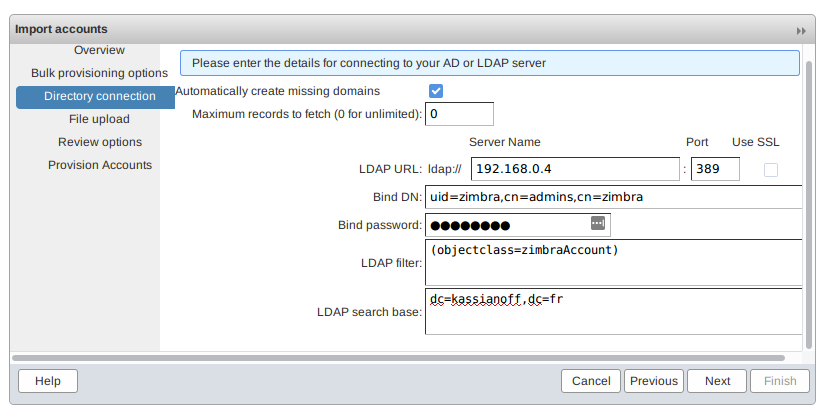
Pour récupérer le mot de passe de votre LDAP sur l’ancien serveur :
zmlocalconfig -s zimbra_ldap_password ldap_master_url
A la fin de la procédure, il nous propose d’exporter au fichier CSV les paramètres des comptes à importer :
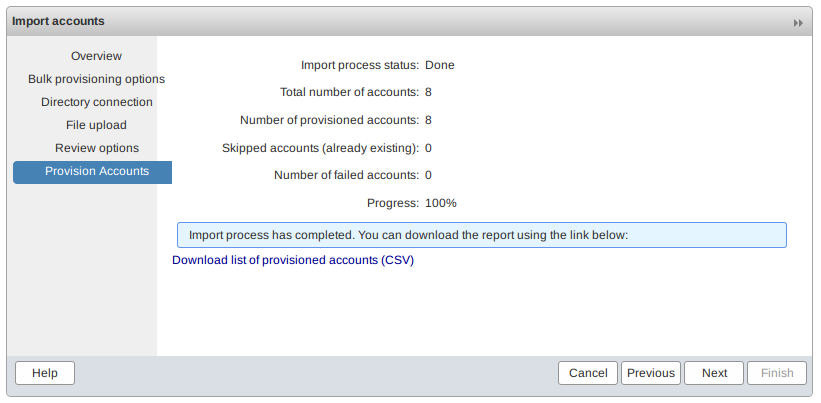
La récupération des comptes est en cours dans Account Migration (pour information il s’agit du imapsync) :
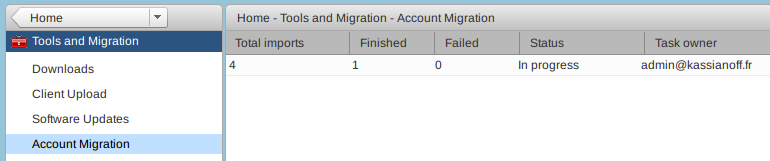
Il faut ensuite récupérer les contacts, calendriers, pièces jointes, notes, etc… via un utilitaire.
Test avec Zmztozmig : un utilitaire dépassé ?
Zimbra nous informe que c’est un utilitaire qui rencontre des bugs et qu’il faut mettre de côté.
J’ai quand même tenté de l’utiliser avec Zimbra 8.7.4 (exemple du fichier de configuration) :
nano /opt/zimbra/conf/zmztozmig.conf
Editons le fichier sur le serveur de destination comme ceci :
#Source ZCS server IP/name,admin user name and password, server port SourceZCSServer=192.168.10.9 SourceAdminUser=admin SourceAdminPwd=PASSADMIN SourceAdminPort=7071 #Destination/Target ZCS server IP/name,admin user name and password, server port TargetZCSServer=192.168.10.10 TargetAdminUser=admin TargetAdminPwd=PASSADMIN TargetAdminPort=7071 Threads=3 WorkingDirectory=/tmp/ztozmig/mailboxdumps/ FailedDirectory=/tmp/ztozmig/mailboxfailures/ SuccessDirectory=/tmp/ztozmig/successes/ LogDirectory=/opt/zimbra/log/ztozmiglogs KeepSuccessFiles=FALSE Domains=zimbra.local Accounts=all
Lançons la commande sous l’utilisateur Zimbra pour récupérer nos contacts, calendriers, etc… :
/opt/zimbra/libexec/zmztozmig -f /opt/zimbra/conf/zmztozmig.conf
Le résulat est le suivant :
INFO|Thread-1:15| 03/05/2017 18:20:13]: [INFO:] % Total % Received % Xferd Average Speed Time Time Time Current [INFO|Thread-1:15| 03/05/2017 18:20:13]: [INFO:] Dload Upload Total Spent Left Speed [INFO|Thread-1:15| 03/05/2017 18:20:13]: [INFO:] [INFO|Thread-1:15| 03/05/2017 18:20:13]: [INFO:] 0 0 0 0 0 0 0 0 --:--:-- --:--:-- --:--:-- 0 [INFO|Thread-1:15| 03/05/2017 18:20:15]: [INFO:] 6 353M 0 0 6 22.9M 0 28.6M 0:00:12 --:--:-- 0:00:12 28.8M [INFO|Thread-1:15| 03/05/2017 18:20:16]: [INFO:] 8 353M 0 0 8 31.6M 0 13.6M 0:00:25 0:00:02 0:00:23 13.7M [INFO|Thread-1:15| 03/05/2017 18:20:17]: [INFO:] 8 353M 0 0 8 31.6M 0 9781k 0:00:36 0:00:03 0:00:33 9808k [INFO|Thread-1:15| 03/05/2017 18:20:18]: [INFO:] 8 353M 0 0 8 31.6M 0 8105k 0:00:44 0:00:04 0:00:40 8120k [INFO|Thread-1:15| 03/05/2017 18:20:19]: [INFO:] 9 353M 0 0 9 33.5M 0 6809k 0:00:53 0:00:05 0:00:48 6821k [INFO|Thread-1:15| 03/05/2017 18:20:20]: [INFO:] 16 353M 0 0 16 57.4M 0 9852k 0:00:36 0:00:05 0:00:31 6832k [INFO|Thread-1:15| 03/05/2017 18:20:21]: [INFO:] 16 353M 0 0 16 57.5M 0 8444k 0:00:42 0:00:06 0:00:36 5677k [INFO|Thread-1:15| 03/05/2017 18:20:22]: [INFO:] 16 353M 0 0 16 57.5M 0 7384k 0:00:48 0:00:07 0:00:41 5677k [INFO|Thread-1:15| 03/05/2017 18:20:23]: [INFO:] 16 353M 0 0 16 57.7M 0 6494k 0:00:55 0:00:09 0:00:46 5230k [INFO|Thread-1:15| 03/05/2017 18:20:24]: [INFO:] 17 353M 0 0 17 61.6M 0 6295k 0:00:57 0:00:10 0:00:47 5773k [INFO|Thread-1:15| 03/05/2017 18:20:24]: [INFO:] 17 353M 0 0 17 62.7M 0 5724k 0:01:03 0:00:11 0:00:52 1030k [INFO|Thread-1:15| 03/05/2017 18:20:25]: [INFO:] 19 353M 0 0 19 70.0M 0 6065k 0:00:59 0:00:11 0:00:48 2641k [INFO|Thread-1:15| 03/05/2017 18:20:26]: [INFO:] 21 353M 0 0 21 76.2M 0 6093k 0:00:59 0:00:12 0:00:47 3968k [INFO|Thread-1:15| 03/05/2017 18:20:27]: [INFO:] 21 353M 0 0 21 77.5M 0 5720k 0:01:03 0:00:13 0:00:50 4246k [INFO|Thread-1:15| 03/05/2017 18:20:28]: [INFO:] 27 353M 0 0 27 96.5M 0 6677k 0:00:54 0:00:14 0:00:40 7477k [INFO|Thread-1:15| 03/05/2017 18:20:29]: [INFO:] 31 353M 0 0 31 109M 0 7109k 0:00:50 0:00:15 0:00:35 10.2M [INFO|Thread-1:15| 03/05/2017 18:20:30]: [INFO:] 37 353M 0 0 37 133M 0 8131k 0:00:44 0:00:16 0:00:28 12.7M [INFO|Thread-1:15| 03/05/2017 18:20:31]: [INFO:] 39 353M 0 0 39 139M 0 8021k 0:00:45 0:00:17 0:00:28 12.6M [INFO|Thread-1:15| 03/05/2017 18:20:32]: [INFO:] 42 353M 0 0 42 150M 0 8171k 0:00:44 0:00:18 0:00:26 14.6M [INFO|Thread-1:15| 03/05/2017 18:20:34]: [INFO:] 51 353M 0 0 51 183M 0 9485k 0:00:38 0:00:19 0:00:19 17.3M [INFO|Thread-1:15| 03/05/2017 18:20:34]: [INFO:] 52 353M 0 0 52 184M 0 8990k 0:00:40 0:00:21 0:00:19 14.3M [INFO|Thread-1:15| 03/05/2017 18:20:35]: [INFO:] 53 353M 0 0 53 188M 0 8812k 0:00:41 0:00:21 0:00:20 10.7M [INFO|Thread-1:15| 03/05/2017 18:20:36]: [INFO:] 58 353M 0 0 58 206M 0 9250k 0:00:39 0:00:22 0:00:17 13.3M [INFO|Thread-1:15| 03/05/2017 18:20:38]: [INFO:] 61 353M 0 0 61 218M 0 9369k 0:00:38 0:00:23 0:00:15 13.6M [INFO|Thread-1:15| 03/05/2017 18:20:38]: [INFO:] 64 353M 0 0 64 228M 0 9316k 0:00:38 0:00:25 0:00:13 8684k [INFO|Thread-1:15| 03/05/2017 18:20:39]: [INFO:] 65 353M 0 0 65 229M 0 9085k 0:00:39 0:00:25 0:00:14 9494k [INFO|Thread-1:15| 03/05/2017 18:20:40]: [INFO:] 65 353M 0 0 65 230M INFO|ZTOZThread1:9| 03/05/2017 18:20:52]: File Upload Exit value: 0 [INFO|ZTOZThread1:9| 03/05/2017 18:20:52]: File Upload Finished.null [INFO|ZTOZThread1:9| 03/05/2017 18:20:52]: Upload TarredMailBox Finsihed ([email protected]). [INFO|ZTOZThread1:9| 03/05/2017 18:20:52]: Moved /tmp/ztozmig/mailboxdumps//[email protected] to /tmp/ztozmig/successes//[email protected] [INFO|ZTOZThread1:9| 03/05/2017 18:20:52]: Total Time Taken (in seconds): 141.437 [INFO|main:1| 03/05/2017 18:20:52]: ****************SUMMARY************************** [INFO|main:1| 03/05/2017 18:20:52]: Total Accounts processed : 1 [INFO|main:1| 03/05/2017 18:20:52]: Successfull Accounts : 1 [INFO|main:1| 03/05/2017 18:20:52]: Failed accounts : 0 [INFO|main:1| 03/05/2017 18:20:52]: Total Migration Time(seconds) : 141.437 [INFO|main:1| 03/05/2017 18:20:52]: *************************************************
Toutefois une des meilleures méthodes reste un rsync via la doc suivante : ZCS to ZCS rsync Migration.
Listez l’ensemble des comptes et leurs états avec :
zmaccts
La migration de Zimbra 8.6 vers 8.7.4 se termine, pensez quand même à vérifier votre MTA ainsi que le proxy.

